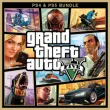Free Fire: 8th Anniversary! Review
Free Fire: 8th Anniversary!
A Refined Take on a Mobile Battle Royale Classic
Reaching the eight-year mark in mobile gaming is a rare achievement. Garena’s Free Fire not only survives but thrives, thanks to its focus on simplicity, speed, and constant evolution. With the 8th Anniversary edition, the game introduces a refreshed experience packed with new features, updated visuals, and celebratory content that keeps long-time players engaged while remaining welcoming to newcomers. If you're searching for a fast-paced shooter to download and play without jumping through technical hoops, this update delivers exactly that.
Why Free Fire Still Matters
Free Fire originally made waves by targeting devices other shooters couldn’t. It was built with accessibility at its core — small install size, low system requirements, and matches designed for shorter sessions. Eight years later, this formula continues to resonate. The 8th Anniversary version is more polished but stays true to what worked in the first place.
Its ability to run smoothly on a wide variety of platforms remains unmatched. Whether you play on a basic Android phone or through an emulator on PC, Free Fire remains consistent, stable, and highly playable. The game is designed for fast matchmaking, minimal waiting, and action that starts within seconds of landing.
Celebrating with Style and Substance
The anniversary content is rich in rewards, visual updates, and time-limited modes. Players can earn exclusive outfits, emotes, and weapon skins simply by participating in daily events or completing challenges. These items are often themed around the anniversary and add flair without radically shifting gameplay balance.
Clash Squad has seen notable attention this update, with reworked balancing, map updates, and loadout tweaks. For players who enjoy the shorter, more tactical side of Free Fire, it’s a welcome improvement that breathes new life into the mode. Even casual matches benefit from environmental changes and adjusted drop zones, helping the experience feel revitalized without alienating veterans.
Gameplay Evolution
Free Fire’s combat system favors agility and reaction time over complicated mechanics. The 8th Anniversary release doesn't deviate from this, but it does bring fine-tuned adjustments that make battles feel smoother. Character skills have been rebalanced, and weapons have received performance tweaks that improve consistency.
What stands out is how approachable the game still feels. With aim-assist settings, auto-loot, and intuitive controls, it’s easy for new players to install and get into a match without hours of tutorials. Yet, there’s enough depth in positioning, character combinations, and weapon choices to keep high-level players coming back.
Visuals and Performance Boosts
Garena has improved textures, lighting effects, and UI responsiveness in this update. While it still won't compete visually with games like Apex Legends Mobile, it makes efficient use of system resources. Load times are quick, frame rates are steady, and overheating issues are minimal, even during longer play sessions.
Players on PC can experience the game through popular emulators, which allow for higher resolution, better controls, and even improved visibility thanks to larger screens. The platform compatibility is a major reason Free Fire remains so popular — it’s as close to unblocked access as you can get in a mobile battle royale.
Monetization and Player Fairness
The game remains entirely free to download and play, and most essential items can be unlocked through normal gameplay or event participation. However, some cosmetics offer small gameplay benefits, which may be frustrating for purely free players. While not pay-to-win in the strictest sense, the gap is noticeable in competitive modes.
Cheats and mods continue to be an issue in some regions. While Garena has made progress with anti-cheat tools, unauthorized versions of the game still float around. Players are advised to avoid sideloaded apps or unofficial modifications, which could result in bans or account restrictions.
In terms of accessibility, Free Fire can typically be played unblocked on mobile data, though school or workplace networks may require a VPN or alternative connection. Thanks to its compact install size, it remains a go-to option for portable, on-the-go sessions without worrying about space or high-speed internet.
Conclusion
Free Fire: 8th Anniversary! proves that Garena knows how to evolve a successful formula without overcomplicating it. The game remains easy to install, quick to learn, and endlessly playable, making it one of the most accessible shooters on the market. Whether you're looking for something to play between tasks or a daily go-to game with rewarding progression, this update ensures Free Fire stays competitive in a crowded space. The added content for the anniversary is just icing on an already well-baked cake.
How to download Free Fire: 8th Anniversary!
The game is available for free through Google Play and the Apple App Store. It does not require payment to play or access the main features.
Supported platforms include Android and iOS. While not officially released on Windows or macOS, Free Fire can be played on PC using emulators like BlueStacks or Nox, which replicate the mobile environment.
To install, simply search for “Free Fire” in your app store and tap the install button. If using an emulator, first install the emulator, open its internal app store, and then download Free Fire there.
Minimum system requirements for Android include version 4.1 with 2GB RAM; iOS requires version 11 or later. Emulators typically need at least Windows 7, 4GB RAM, and a basic dual-core processor.
Cheats and mods are not officially supported. Using them can lead to bans or account restrictions. It’s strongly recommended to stick with the official version for the safest gameplay experience.
In most cases, Free Fire is playable in restricted environments like school or work via mobile data. For restricted networks, a VPN might be needed for unblocked access.
- Runs smoothly on nearly all mobile devices regardless of age or specs
- Matchmaking is fast with little waiting time
- Regular updates and seasonal events keep gameplay fresh
- Available on PC via emulators with full functionality
- Low storage requirement makes it ideal for devices with limited space
- Well-optimized even for unstable or limited internet connections
- Cosmetic upgrades can impact performance slightly in PvP modes
- Graphics still lag behind more modern mobile shooters
- Ongoing issues with third-party cheats and mods in some regions